New PC and Desktop
I’ve been busy for the last few days. Wasted the better parts of yesterday and today buying and configuring my new PC. Spent more than expected as usual. It’s not particularly good, but at least the dual PCI-e slots allow for easy upgrading unlike my old AGP rig. Specs are MSI K8N SLI-F, AMD 64 3500+, 1 GB Kingston PC3200 DDR RAM, XFX GeForce 6600GT and Creative Audigy ZS 2. And being the harddrive whore that I am…

Almost reaching one terabyte~♪
And my new desktop…

Guess who’s waiting for the PC version of ToHeart2?~♪
Seven more days till ToHeart2… mmmm.
Three more days till JLPT… _| ̄|O


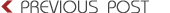
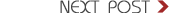



December 2nd, 2005 at 4:15 am
…That’s a lot of diskspace…808 gb 0.o
I only have about 150 gb of diskspace…wish i had more -.-
December 2nd, 2005 at 4:45 am
whats up with 3 dvd drives?
December 2nd, 2005 at 5:39 am
Two thumbs up on the choice of wallpapers :)
btw, kind of sad asking, but how do you set two different wallpapers with dual monitors? I thought there was an easy way but apparently if there is, I’m missing it!
December 2nd, 2005 at 7:53 am
What kind of desktoptheme you using?
December 2nd, 2005 at 10:38 am
If you are using Nvidia card, right click on the desktop and select “nView Property”, then go to the Desktop tab and click on Property.
No idea about ATI drivers, but basically the option should be under the driver settings and not windows display.
December 2nd, 2005 at 10:43 am
I’m using this theme. The 3 DVD drives are virtual drives from Alcohol 120%. I usually have only two virtual drives, but I use the third one to take up the H: drive letter so that it won’t be taken up by a USB device… just in case I get another physical optical drive someday. (I like my drive letters neat and organized)
December 2nd, 2005 at 8:19 pm
カッコイイ! … anyway why u grab Nvidia, paper-san ?
isn’t ATI someway better than Nvidia ?
and CrossFire capability is better than nvidia dualAGP, right ?
if i dun wrong, crossfire possible to mixed 2 different AGP
while Nvidia need 2 exact same AGP to run dualAGP ^^
December 2nd, 2005 at 8:52 pm
Nvidia wins for mid-range (6600GT) and high-end (7800GTX).
Dual PCI-e can be used with any graphics cards for a total of four DVI/VGA out.
You only need two card of the same model by Nvidia if you want to use the SLI (Scalable Link Interface) feature, which makes the system treat the two card as a single unit and distribute the processing load between them.
If you don’t plan on using SLI (like me), then any two graphics card will work in the two slots.
December 2nd, 2005 at 11:45 pm
yeah, NVidia SLI need to same model agp card to works, while ATI Xfire can use any card that have SLI capability right ?
i think that’s good idea, since u dun have to worry if your card no longer on the market or outdated ^^
but yea… somehow Nvidia took the crown for single & dual agp for now ^^
i am still using Radeon9800pro 128mb ^_^;
December 3rd, 2005 at 4:59 pm
darkmirage, why didn’t you wait for the Nvidia 6800GS? also, what are the details of your kingston ram and are all your harddisks IDE?
December 4th, 2005 at 1:54 am
Crossfire, to my understanding, pairs any capable ATI PCI-E regular card with a crossfire edition of that card (x800 or x850 series) by means of an external cable that links the two.
Nvidia is ahead, but not by much. Adding an inexpensive pci-e card in the second slot with SLI disabled opens up the possibility for a quad-display configuration. Whee.
December 4th, 2005 at 7:26 am
6600GT is cheap…
One stick of 1 GB PC3200 DDR RAM CL 3.0. I need to get another stick for dual channel.
All except my 300gb Maxtor are SATA.