Winamp 5.5 Beta Preview 1
Winamp 5.5 Beta (Build 1550) was released yesterday. The major changes in this update are album art support, a SingleUI skin and a new unified meta editor for all various file formats.

Winamp 5.5 Beta Preview 1 (Bento Skin)
I love the new skin. It’s called Bento and it looks really neat. It has a dedicated box to display the various information for the current song, unlike most other skins which display only as much as you are willing to cramp into the scrolling song ticker. The also makes use of the new album art support and displays the album cover in a little box next to the song information. I like it so much that I ended up spending nearly six hours going through music folders to resize and format my cover scans… <_<
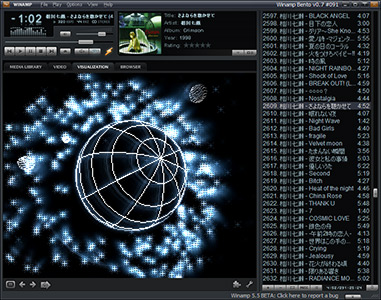
Playlist and Visualization panels
The reason why Bento is called a “SingleUI” skin is because it keeps all of Winamp’s various panels in one single interface. The rectangle expands downwards when you open tabs like Media Library and Visualization, unlike the default Winamp 5 skin which splits them into individual panels that can be move around independently.
The panels can be resized relative to each other and the entire rectangle can also be resized. However, there is a minimum size for each component and their positions are fixed. This design may be good or bad depending on your preference. You can’t have the playlist and main window on different monitors now with this skin, and the width of the playlist is somewhat limited unless you want the entire player to be really elongated.

Media Library and Playlist panels
The font-size used by the theme is also not very good for displaying Asian characters. Well this always been a problem with Winamp skins and it can be solved by manually mapping the fonts for each individual component in the settings. However, this doesn’t seem to work on the 5.5 Beta for some reason. Hopefully it will be fixed in the final release. Still, despite the slight drawbacks, I personally like Bento’s integrated feel.

Album art
Of course the feature I like best is the new album art support. That brings us back to why I spent nearly six hours resizing images. Cover art display is nothing special, and other players and even Winamp plugins have long supported it, but it still makes me feel all warm and tingly to see the album covers of the songs I’m listening to. :P
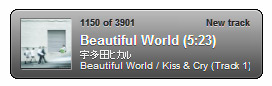
Notification pop-up
Another nice thing about Bento is that it has a notification window that pops up when the track changes. You can change where you want it to appear and tweak the transition animation. And of course, it displays the album art of the song. Nice.
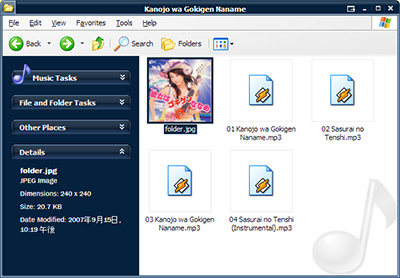
Sample folder.jpg
Unfortunately, album art support is not done automagically. Winamp does not connect to any database or use any algorithms to smart match your MP3 files to the proper CD covers and fetch them for you. You have to do it yourself by either embedding the cover image into the song itself using a meta editor like the latest release of Mp3tag, or by placing an image file named “folder.jpg” or “cover.jpg” in the album’s folder.
I find the first method to be rather silly as you need to embed the same image into every single song belonging to the same album, which takes up a lot of unnecessary diskspace. I guess it’s only good for people who do not organize their folders by albums. (Which is also a rather silly practice if you ask me…)
While both “cover.jpg” and “folder.jpg” work for Winamp, “folder.jpg” has the added advantage of being used by Windows as the preview thumbnail for the album folder. This makes directory-browsing quite interesting. On an unrelated note, here’s a screenshot of my Maaya collection! LOL.
After formatting all the existing cover scans, about 60-70% of my song collection still lack cover art. I guess I have no choice but to do it manually. There are some programs out there that try to grab album arts automatically from Amazon API but they are generally hobbyist projects that do not really work, usually due to a lack of proper Japanese support. You can give them a shot if your songs are mostly English. MediaMonkey seems to work decently. I would’ve used it if it wasn’t incompitable with Amazon Japan’s unicode API output.
Anyway, I love album arts (even though they are so useless)!!! Now that I have wasted so much time on them, I should really get an iPod touch to make them worth… >_>


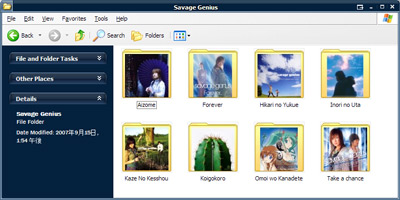

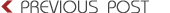
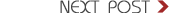



September 16th, 2007 at 5:38 am
Even though Winamp is a great player, there’s little incentive to use it nowadays since WMP no longer sucks and iTunes is so prevalent on both platforms, the rest audiophile snobs all switched to foobar =\
Managing foreign music album’s information and album art is always a pain in the butt, I wonder what people in Japan uses.
September 16th, 2007 at 6:46 am
I am impressed and humbled by your Maaya Sakamoto CD collection. Did you get those older singles off Yahoo auctions or some other method?
September 16th, 2007 at 12:35 pm
No love for foobar? :P
I’ll have to say this new version of Winamp does look pretty slick, though I still have a phobia with them not supporting weirdly encoded tracks and all.
Also, this post really makes me want to reorganize my music folder as well…OTL.
September 16th, 2007 at 1:34 pm
Well let me sidetrack a bit =p
DDL sites are dropping like flies in singapore, lolipower, adc-distro no longer work; I think od** is planning something big..Or singnet is possibly blocking everything? Can anyone comfirm this?
September 16th, 2007 at 1:51 pm
Have you tested if it stream music and other media to the Wii?
September 16th, 2007 at 2:15 pm
iTunes and WMP suck.
Anyway I don’t know what you mean by weirdly encoded tracks since Winamp plays everything with the right plugins. Foobar just comes with more default plugins.
Soulshift: I bought them in 2nd hand CD stores in Japan. I don’t have the Whoops!! stuff though. I downloaded those off WinNY.
September 16th, 2007 at 2:40 pm
omg winamp
I’m stuck with foobar since I’m too lazy to extrack my rar-ed music collection :p
and it’s not like I’m listening music with the player on top… XD
September 16th, 2007 at 2:56 pm
lol ya the new winamp is pretty cool, i just dl it yesterday =D
September 17th, 2007 at 12:39 am
I use foobar solely from its Dolby Headphone plugin.
September 17th, 2007 at 1:30 am
does it eat too much RAM?
September 17th, 2007 at 3:18 am
Not alot ram was used to run it ~20-30K when playing a flac file.
Winamp + Audioburst plugin set to 24bit and 96khz ^____^
September 18th, 2007 at 7:55 am
Long Live Winamp will my old skins work in this new version?
You a Maaya Sakamoto fan as well I love her music too… ^^ does SG sell Maya Sakamoto CDs?
September 20th, 2007 at 10:06 pm
I love Winamp, but would be really interested in finding out if the memory use has increased significantly with the new version? I only have an old laptop so the amount of memory it uses is fairly critical! :)
Apparently XMplayer (I think that’s how it’s spelt) is quite good (for light weight) but I love the skins available for Winamp so hence no change.
September 23rd, 2007 at 11:41 am
5.5 looks awesome; very excited for the final in October. Been using Winamp since 2.xx and still can’t find any player I’d rather use.
I, too, am an album art whore. Spent many hours hunting for those silly images after buying myself a Zune (omg stoofoo).
September 24th, 2007 at 10:59 am
The one thing I miss about using windows – winamp.
September 26th, 2007 at 12:39 pm
about the font-size: you can directly map “Arial” to any font, and resize it as you wish, it’s the default font Bento use. This makes songticker looks better but maybe worse in file info cause by the rendering without anti-aliasing.
September 29th, 2007 at 7:48 am
My favourite audio player by far is amarok. It’s a pity that it’s not available for Windows. I wouldn’t bother to use Windows but my studies more or less force me to use it and I don’t want to waste precious disc space for a dual-boot system. It’s not that I hate Windows I just prefer a different OS. (Don’t want to start a flame war. ^^”)
That said, my second favourite audio player is foobar2000. :)
September 30th, 2007 at 11:24 am
haha, i like how you think WMP sucks.
cause it does.
i like the basic skin of winamp media player alot though, the 1 that’s black.
it’s nice, doesnt take up much memory.. and is just really down to earth.
this new skin looks cool but eh– too big and complicated like all other ones.
i just want a goddam player.
and winamp basic is just a goddam player. no other big block windows attached. just an equalizer, a play list, and a music operation bar.
September 30th, 2007 at 4:43 pm
WOW… 3901 songs… Is this everything? Or do you have more hiding somewhere in your computer?
October 2nd, 2007 at 5:31 am
I’m using it now I love it. I finally am free of wmp11! I’m free of the crapware!!!!!!
October 17th, 2007 at 12:54 am
new skin looks good but its way to bulky and huge. anyone know how to resize it
December 27th, 2008 at 7:31 am
i am using it everytime. thanks…