iPod touch
Due to some strange twist of fate, I now have in my possession an 8GB iPod touch. (Basically a gimped iPhone without the Phone.)
It’s a very, very awesome piece of technology, and yet it suffers from the same glaring flaws that all Apple products are forever destined to bear, at least as long as Steve Jobs runs the show. My relationship with my spanking new iPod can be best described as a ツンデレ (tsundere) one of epic proportions.
デレデレ (the Good)
Like all of Apple’s products since the original iMac, iPod touch has an excellent packaging that is aesthetically pleasing and functionally perfect. The package is just big enough to fit everything in and gives ample protection to the items within. It also does not feel like cheap paper cardboard.
By the way, you can click any of the pictures in this post to view the larger version.
I was quite puzzled by the little white plastic piece until I found out that it was a “dock adapter” meant to modify existing iPod docks to work with the touch. Since I’m never going to cough up the money to buy an over-glorified USB cable, it’s useless to me. The little piece of transparent plastic is quite useful though. It let’s you stand your iPod up at about a 70-degree incline.
Within seconds of unboxing, my iPod touch was covered with fingerprints. I fail to see the logic behind the smooth and shiny finish on the back of iPods. It looks nice when it’s new, I admit. But most of the time it is either hidden away behind a thick layer of ugly silicon protection or ruined by oily fingerprints. I wish the back was matte like the iPod mini. I don’t like paying for overpriced silicon covers either.
I realized that I titled this section “the Good” and here I am ranting about iPod’s age-old issue with fingerprints. Ops. Moving on…
The first thing I did was to enter the Wi-Fi settings. (Yes, my SSID is Omoikane. What do you expect from a guy with “nadesico” as his Gmail account?) This is because the first thing that all bloggers do when they get their hands on a new Internet-enabled gadget is to access their homepage.
The keyboard is quite small. At first it seemed impossible that anyone but a toddler can type anything on it. But after a few minutes of frustration, I finally got the hand of it and I gained an appreciation for the software behind the dynamic adjustments that go on in the backend as you type. It’s truly brilliant.
iPhone/iPod touch’s browser (based on the WebKit engine which also powers Safari) is extremely functional. Frankly, it’s the best browser that I’ve ever used on a mobile device. But I’m sure you have already seen the demo videos on Apple for a few billion times, so I shall not go into details about its awesome pinch zoom, content awareness and… Ops. Moving on.
I was sceptical about the built-in YouTube support, but it turns out to be fairly usable. The h264 video quality is significantly higher than the FLV version still being served on the main website. The picture above doesn’t do it justice, but you can see that the karaoke subtitles (which were not meant for YouTube) are much sharper and more visible than the version on the main site. Since Flash Player now supports h264 playback, hopefully it won’t be long before YouTube ditches FLV completely.
Music playback is of course great. Cover flow is the best invention since people started to compare every single thing to sliced bread. And it’s better than sliced bread too.
And of course, there’s video (pretty useful), podcast (very useful), pictures (somewhat useful) and some silly things like calendar and contact list that are remnants of the firmware’s prior life as the iPhone. Seriously, what is the use of a contact list when you probably have it in your phone anyway?
But anyway, as a whole, the iPod touch is very nicely designed and built. It is definitely the best portable media player that I’ve used. Which is not to say that it’s perfect.
In fact, it’s faaaaaaaaar from perfect.
ツンツン (the Bad)
There will be no pictures for this section because I’m lazy.
Where to start? Well first of all, Apple has the terrible compulsive behavioural disorder that compels them to lock their products in an attempt to retain full control over every aspect of a device that you paid for. (In this case, I didn’t pay for it. But that’s irrelevant. :P)
iPods are very functional and easy-to-operate gadgets and iTunes serves as its complement. They do a good job of what they are advertised to do, but nothing more. This is a pain in the ass for people like me who want a high level of control over their own computers and devices.
For instance, I have a ton of FLAC files. I used to sync my MP3 players with Winamp and Winamp supports on-the-fly FLAC transcoding, which is awesome. Winamp Media Library also does all the dynamic playlist and auto-sync features that iTunes does, in a more customizable but less user-friendly implementation.
In fact Winamp can do everything that iTunes can nd more. All my album cover arts are stored as “folder.jpg” in their respective folder. When transferring music to a portable player, Winamp embeds the external album art as ID3 tags automatically. iTunes doesn’t even recognize external album art.
So now I have a MP3 player that is chained to iTunes but there’s no way in hell that I would trust iTunes to manage my 4000-entry media library (especially since a good chunk of them are in various formats that it doesn’t support), how exactly do I sync my iPod?
In order to sync my iPod touch, I had to:
- Create a 8GB partition on an external HDD
- Mount in it Winamp as a portable USB device
- Sync my favourite playlist to it using Winamp (auto transcode and album art)
- Set the partition as iTunes’ default folder
- Import all the nicely-formatted MP3 files into iTunes
- And then I sync my iPod touch with iTunes
A whole load of trouble that could have been avoided if Apple opened up iTunes to third-party plugins, or if they just included a regular USB disk mode for the iPod touch and the iPhone so that we can all use our preferred media management software and be done with it. (Hilariously, an XP machine without iTunes installed recognizes the iPod touch as a camera.)
But sadly, this will never happen because Apple is apparently not about embracing differences, it’s about forcing people to accept their way of doing things. Think different? Right.
Oh well, hopefully the people on the Winamp forums will eventually figure out how to make iPod touch work with ml_pod.dll.
On another note, the TIFF buffer overflow exploit for jailbreaking 1.1.1 firmware doesn’t seem to work for me… Maybe Apple did something to the newer batches? :(
ツンデレ (the Conclusion)
Personally, the only appeal I see in iTunes is the online store. I would love to be able to buy old and obscure tracks off iTunes Japan, but sadly Apple is asinine about enforcing the regional limitations of its online store. (Although to be fair, it’s probably due to demands by the blood-sucking record companies.) And worst of all, there’s no iTunes Store for Singapore!
That said, I do enjoy the free podcasts available on the US and Japan sites, especially since I found out that Maaya has a podcast! Good stuff.
Well, all in all the iPod touch is a very nice portable media player. The crystal-clear screen is deliciously huge and bright, the battery life is good and the built-in Wi-Fi can often come in handy. I just wish that I could have all that AND regular USB disk mode support that even 20-dollar flash players provide. Apple seriously needs to stop being so obsessed over keeping everything locked-in and proprietary.
P.S. Is anyone interested in an almost-new 4GB Creative Zen V Plus for 100 SGD? :P It comes with 100+ of my favourite songs for free! (Because I’m too lazy to format it.)


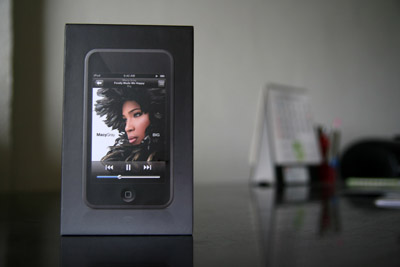





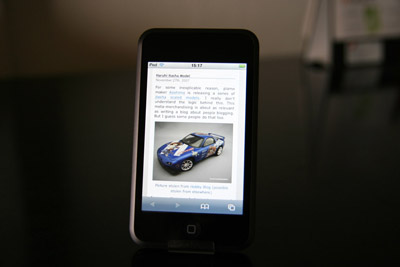
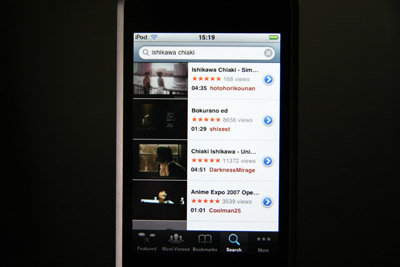

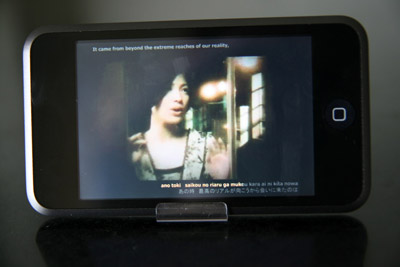
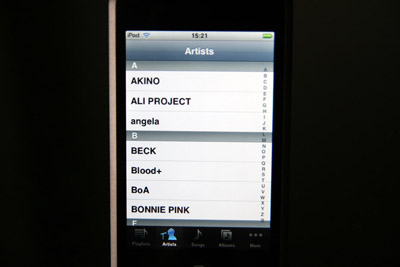




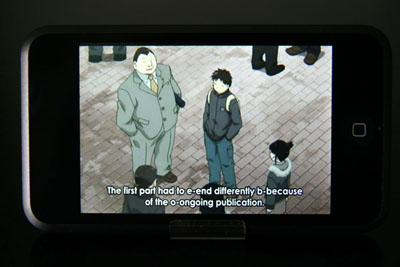

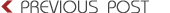
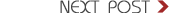



November 30th, 2007 at 6:48 pm
I want the Zen. Discuss.
November 30th, 2007 at 6:56 pm
iTunes may seem stale and out of date nowadays, but don’t forget that it actually pioneered many of the features we all now take for granted, such as:
- One click importing + CDDB integration (I bought an iMac for this)
- Easy tagging and rating of single and multiple files
- Rules-based smart playlists
- Full Unicode support on both the iPod and iTunes
It is indeed unfortunate that they have allowed the software to become somewhat stagnant as of late, though. Adding FLAC support, for example, would be a boon.
November 30th, 2007 at 7:30 pm
A question a bit off-topic,kMirage. How do you put fansubbed anime (Like Genshiken from Dattebayo) on the thing? I have one and so far I’ve used SUPER© (Video conversion software) to convert xvid, h264 or DivX to .mp4. But the process is long and maybe you do something more efficient.
Also, it impress me you have every cover art on Cover Flow. For me, I just see two pics, the rest are grey squares with interrogation signs, even when winamp shows me the cover art (They are all mp3 or flac). But that’s not a priority and I’ll be happy to know the anime->iTouch thing.
November 30th, 2007 at 7:55 pm
I use Videora.
http://www.videora.com/en-us/Converter/iPod/
I’m not sure if it supports as many formats as Super. It’s usable I guess.
November 30th, 2007 at 8:01 pm
The worst thing about iPods is iTunes. The thing is soooo slow when you do little changes to the ID3 tag or upload an artwork.
What I usually do for my 5G iPod is… change tags in Tag n’ rename or Windows (Vista) or whatever.
Get the cover art. Upload the album to the iPod. Select the album’s songs and in the multiple tag editor, I just upload the artwork.
This takes a while and even though doing this manually is quite bothering, it’s the best way I’ve found out for doing it.
There are lots of 3rd party applications to sync iPods without using iTunes… + upload artwork (afaik, manually).
@Soulshift: I’m not sure if you are referring to multi-editing mp3s tags in a sync-like app, but there were softwares that did that long before iTunes.
November 30th, 2007 at 8:11 pm
ほしい!
Zenじゃなくて。。。
November 30th, 2007 at 8:39 pm
Lux:
Third party software on Windows do not work for iPod touch and iPhone because they do not have USB disk mode. Apparently, there’s a way to access the disk without iTunes using a Mac, but unfortunately I don’t have a Mac. >_>
November 30th, 2007 at 8:50 pm
can you tell me how i can get an ipod touch for free too? hahaha.
November 30th, 2007 at 9:21 pm
Use DRM-free tracks from Amazon instead of the iTunes store~
November 30th, 2007 at 9:43 pm
You can go down to the apple store at Orchard and buy pre-paid cards for iTunes Japan (or US, Italy, France etc).
November 30th, 2007 at 9:55 pm
I have one too!
I use MediaCoder for converting to MP4. Somehow the program can’t do H264, but the difference is moot when you realize that the touch only has a 480×320 screen. While it’s beautiful, it’s not VGA-beautiful, and in video besides anime, you would see less details than DVD. This is the only complaint I have.
Anyone know how to convert mkv to ipod when it has a subtitle stream?
November 30th, 2007 at 11:27 pm
I have 1 creative zen 2, :) and I just love it
what do you do when u want to add music to your zen?
answer: plug it in your comp and copy your songs to the zen…and enjoy~
November 30th, 2007 at 11:39 pm
I want the Zen too. My Sony 1GB Walkman MP3 is acting on me for putting God Knows and Hare Hare Yukai in it.
Since Apple has come a long way in computing, I am not surprised that it is still trying to maintain its eroding hold on the computer market. Otherwise Steve Jobs would be out of business (lame pun intended).
December 1st, 2007 at 12:10 am
DarkMirage:
My bad n_n
After reading some articles over Amarok, I found out that an iPod touch doesn’t work with most 3rd party managers as my 5G does :(
I bought one for my g/f and was planning on playing with it to see if she could upload things without iTunes on her crappy PC… thank God I read this before doing anythin’.
December 1st, 2007 at 12:20 am
Nice post. Gives me some thoughts when the iphone finally arrives in Europe since I´m thinking of getting one then. Getting a touch now seems like a bad idea since I already have a ipod nano… and what I want is a mobile phone with lots of extras. The iPhone seem to have all those.
So, you don´t think you´ll get an iPhone to review as well :p
December 1st, 2007 at 1:47 am
(Hilariously, an XP machine without iTunes installed recognizes the iPod touch as a camera.) <– At least you realized it was just a mistake.
I spent 15 minutes trying to peel open the black rubber thing on the back of the Touch thinking it was the Camera Lens..
Didn’t think of switching the damn device ON to see if there WAS a camera function too.
And you just subscribed to Singnet. You Hack.
Battery Life is about like.. 18 hours of music I’d say.. I had it on for about 3 hours running music before the meter started to trickle.
December 1st, 2007 at 5:56 am
Nice. I was about to buy it too but ended up getting the iphone XD
December 1st, 2007 at 9:31 am
Zen is not bad…was considering it too. lots of functions included. actually….standard ones of the creative brand…fm radio…fm+in-line recording etc….sound quality is gd, typical of the brand – again. but I tyco-ly got myself a 4 GB samsung yp-z5 at sitex for $99 (ori selling price around $160) instead…they were trying to sell away last few sets..so i coup one =D
btw, nice post and pics on the iPod touch. maybe i can get one after signing up for singnet. got promotion gg on.
December 1st, 2007 at 11:31 am
Thanks for the helpful review and nice pictures :)
I am thinking of getting an iPod touch as well, but like you I am turned off by the inability of Apple to support syncing with anything but iTunes. Because of this, I am currently holding off. I might cave though, or just get an iPod classic, which can be synced with the latest version of ml_ipod.
I just don’t understand why Apple does this. It’s probably to promote ITMS, thus generating more revenue for them, but to me it’s a prohibiting factor.
December 1st, 2007 at 12:50 pm
I want such strange twists of fate
December 2nd, 2007 at 2:34 am
I got a 16GB touch recently too. My initial enthusiasm similarly dropped quite quickly.
Having to upload photos through synching is what gets my goat the most — as does the fact that it uploads a downsized version of the file (so my grand plan of reading scanlated manga was dashed due low resolution of the file T_T). That and the fact the iTunes on the device doesn’t let you dl podcasts on the go. Still, at least it looks good.
December 2nd, 2007 at 3:31 am
Heh… Coincidentally, I named my computer Omoikane, after the system in Nadesico.
December 2nd, 2007 at 7:40 am
Odd, the Google ad i see just above this comment reply box says “Win an iPod touch – Click Here!”. Co-incidence, or clever marketing ploy i wonder? :P
In any case, I’m currently looking for a good convergence device. I did contemplate the iPhone, though when i looked at the fees for the compulsory 18 month contract (totalling at nearly 3x the price of the darn phone), coupled with the cat-and-mouse game one would have to play to avoid this, i had second thoughts.
So currently i am thinking more along the lines of the Nokia N-series.
December 2nd, 2007 at 1:02 pm
James Urquhart:
Interestingly, there are sellers mass-importing unlocked iPhones for 700 SGD here. (About 240 GBP.)
December 2nd, 2007 at 3:42 pm
meh, i’ll wait for the iphone to be officially released in singapore heh.
December 3rd, 2007 at 2:37 am
Your iPod touch may have 1.1.2? If not, try restoring the iPod with the 1.1.1 firmware (found through Google =P) and then try Jailbreaking it again.
December 3rd, 2007 at 3:14 am
You should be able to jailbreak your ipod touch by downgrading the firmware back to 1.1.1.
December 3rd, 2007 at 4:45 am
@James: Google ads searches through any page that it’s in and looks for comonly used words, and returns ads pertaining to it. So if we started talking about books, we would see ads about books. Simple, right?
December 3rd, 2007 at 10:31 am
I did restore to 1.1.1 and it didn’t work. After opening the TIFF exploit file, my iPod drops back to the home screen from Safari as it should… But the Installer icon never appears. :(
December 3rd, 2007 at 12:25 pm
=/ Hmm, maybe you should try different methods? jailbreakme.com, touchfree, something else?
Try asking at ipodtouchfans dot com, that’s a helpful site.
December 3rd, 2007 at 1:25 pm
Well I’m actually not that concerned about jailbreak right now. My main wish is to have it work with Winamp. :(
December 4th, 2007 at 1:04 am
Personally I want to go with a Cowon player. Okay, so they don’t look so cool but IMO they offer many more practical functions and support that’s actually needed rather than um… cover flip or whatever (maybe I just don’t care for the shiny)
December 12th, 2007 at 5:57 pm
Late, I know, but about that V plus of yours…what colour?
December 12th, 2007 at 11:33 pm
It’s black with a blue ring.
December 19th, 2007 at 3:19 am
hm I found that stuff for iphone and iPod touch seems very interesting so I tought it will be nice to post it here http://code.google.com/p/vnsea/
Remote control on iPhone.
can’t wait to get one iPod touch for myself
December 24th, 2007 at 12:58 am
Twelve days ago, and you in Japan. well, have you sold it? let’s meet somewhere near an atm, kinokuniya?
August 5th, 2008 at 8:40 am
Email: order@sify.com
We are legit,and registered company,We are the leading exporter&factory for mobile phone and Portable DVD,Car DVD,MP3,MP4,LCD TV,Plasma TV,IP phone,USB Phone,bluetooth earphone,bluetooth USB dongle,Laptops,etc.
We ship worldwide via FEDEX,UPS and DHL. All these products are all brand new,safely sealed in its original factory box and package with all its complete accessories and manuals.
we deliver within 2 days to buyer doorstep:
We have all brands of Mobile Phones,Ipods,xbox 360, Sidekicks,Nextels phone,Laptops for sell at cheap and affordable prices, they ranges from Nokia/Samsung/LG/Sony Ericsson/Motorola/Alcatel/panasonic With Bluetooth, all Brands and Models of Nextel Phones, we want you to get back to us with your quote so that we can begin a good business
relationship.
You can contact us for more information at order@sify.com
Contact E-mail address:
order@sify.com
mobilecom@sify.com
guandian@libero.it
Yahoo messenger ID: mobilecomunucation
PRODUCT CATALOGUE:
Apple iPhone 4GB — $150
Apple iPhone 8GB — $230
Apple iphone 16GB—$250
Apple iphone 3G—-$300(latest)
Dopod 838 Pro —— $200
Tom Tom Go 910 —– $180
Tom Tom Go 710 —– $160
Tom Tom Go 510 —– $140
SIDEKICK:
SIDEKICK LX —– $150
SIDEKICK III—– $140
SIDEKICK II —– $130
JUICY COUTURE SIDEKICK I– $100
SIDEKICK II MISTER CARTOON–$130
JUICY COUTURE SIDEKICK II—– $130
PLASTATIONS:
GARMIN 396——–$130
Playstation 1 — $120
Playstation 3 80gb—-$250
Sony PSP Value Pack–$110
Nintendo Wii — $220
XBOX GAMES:
Xbox 360 Core System —– $160
Xbox 360 Prenium pack –$190
Xbox 360 Platinum Bundle Console —– $150
NOKIA:
Nokia Mobile Phones
Nokia 6100— $130
Nokia 6101— $130
Nokia 6103— $130
Nokia 6111— $130
Nokia 6125— $130
Nokia 6131— $130
Nokia 6136— $130
Nokia 6151— $130
Nokia 6170— $130
Nokia 6220— $130
Nokia 6230— $130
Nokia 6230i— $130
Nokia 6233— $130
Nokia 6260— $130
Nokia 6270— $130
Nokia 6280— $130
Nokia 6310i— $140
Nokia 6600— $140
Nokia 6610— $140
Nokia 6610i— $140
Nokia 6630— $140
Nokia 6650— $140
Nokia 6670— $140
Nokia 6680— $140
Nokia 6681— $140
Nokia 6800— $140
Nokia 6810— $140
Nokia 6820— $140
Nokia 6822— $140
Nokia 7200— $140
Nokia 7210— $140
Nokia 7250— $140
Nokia 7250i— $140
Nokia 7260— $140
Nokia 7270— $140
Nokia 7280— $140
Nokia 7360— $140
Nokia 7370— $140
Nokia 7380— $140
Nokia 7600— $140
Nokia 7610— $140
Nokia 770— $140
Nokia 7710— $150
Nokia 8310— $150
Nokia 8800— $150
Nokia 8910— $150
Nokia 8910— $150
Nokia 9210— $160
Nokia 9210i— $160
Nokia 9300 — $160
Nokia 9300i— $160
Nokia 9500 — $160
Nokia E50— $160
Nokia E60— $160
Nokia E61— $160
Nokia E70— $160
Nokia N70— $160
Nokia N71— $160
Nokia N72— $160
Nokia N73— $160
Nokia N80— $170
Nokia N90— $170
Nokia N91— $180
Nokia N92— $180
Nokia N93— $180
Nokia N95 — $200
Nokia aeron(latest)—$350
Nokia N96 16gb—$270
Nokia N95 8GB — $230
Nokia N-Gage— $170
Nokia N-Gage QD— $180
Nokia 8800 Sirocco — $210
APPLE IPODS:
Apple iPod 32GB (Video) latest! — $220
Apple iPod 30GB (Video) New! — $110
Apple iPod 60GB (Video) New! — $130
Apple iPod Nano 2GB New! — $90
Apple iPod Nano 4GB New! — $100
Apple iPod Shuffle 512 MB — $80
Apple iPod Shuffle 1 GB — $80
Apple iPod Mini 4 GB — $100
Apple iPod Mini 6 GB — $100
Apple iPod Photo 30 GB — $110
Apple iPod U2 SE 20 GB — $120
Apple iPod Photo 60 GB — $130
Apple iPod 20 GB — $100
Apple ipod 80 GB — $170
HTC:
HTC Advantage X7500 ——- $280
HTC Shift UMPC ———— $250
HTC P6300 Value ———– $240
HTC Touch GSM Cellular —- $190
HTC S630 BLACK ———— $210
HTC TYTN II KAISER P4550 ——— $200
HTC Cingular 8125 ————- $150
HTC Cingular 8525 TyTn —- $170
HTC 9100 Tmobile MDA (unlocked) — $160
HTC Advantage Pocket PC (Athena) — $120
HTC P3300 — $200
HTC P3350 — $400
HTC P3400 — $200
HTC P3600 (Trinity) — $210
HTC P6500 (HTC Sirius) — $230
HTC S710 Smartphone — $240
DIGITAL CAMCORDER :
Canon XH A1 Mini DV Digital Camcorder……………………$450usd
Canon GL2 Mini DV Digital Camcorder………………………..$400usd
Canon XL H1 HDV Digital Camcorder…………………………$500usd
SONY PLASMA TV
Sony Grand WEGA KDFE42A10 42 in LCD Rear-Projection TV : $600
Sony Wega KDF-E50A10 50 in LCD Rear-Projection TV : $600
Sharp Aquos LC-32DA5U 32 in Flat Panel LCD TV : $650
Sony BRAVIA XBR KDL-V32XBR1 32 in Flat Panel LCD TV : $550
Sony BRAVIA XBR KDL-V32XBR1 32 in Flat Panel LCD TV : $600
PHILIPS PLASMA TV
Philips 42PF7320A/37 Plasma TV $550
Philips 42PF9630A/37 Plasma HDTV $600
Philips 50PF7320A/37 Plasma HDTV $550
SAMSUNG PLASMA TV
SAMSUNG HPP3761 Plasma TV $550
Samsung PPM42M5S Plasma Display $500
Samsung SPP4251 Plasma TV $550
NEC PLASMA TV
NEC P61M4A Plasma Display $600
NEC P61R4A Plasma Display $550
NEC P84VP5A Plasma Display $600
NEC P84VM5A Plasma Display $500
PIONEER PLASMA TV
Pioneer pdp424mv plasma TV $600
Pioneer pdp42a3hd plasma TV $550
Pioneer pdp434cm plasma tv$650
APPLE LAPTOP
Apple MacBook MA700LL/A Mac Notebook………………..$470usd
Apple MacBook Pro MA611LL/A Notebook…………………$500usd
Apple MacBook MA254LL/A Mac Notebook…………………..$450usd
Apple iBook G3 M7698LL/A Mac Notebook…………………$550usd
SONY VAIO P4 LAPTOP:
Sony VAIOSony VAIO B100B – Pentium M 755 2GHz 100GB HD -14.1 TFT : $600
Sony VAIO T350P/L 1.2 GHz VGN-T350P/L : $550
Sony VAIO PCG-V505AC Notebook Intel Pentium 4 M-1.8GHz : $550
Sony VAIO FS680/w VGN-FS680/W : $650
DELL LAPTOP:
Dell 700MDELL Inspiron 700M Centrino 1.7GHz Processor – 256MB : $650
Dell 700M (XP Pro/SBE)1.7GHz 512MB 60GBCDRW/DVD 12.1″ Wxgabu : $600
Dell 700M (Pro/Works)1.7GHz 512MB 80GBDVDRW 12.1″ Wxgacentri : $550
Dell 700m Laptop Centrino 1.6Ghz 256M Combo Drive : $600
HP LAPTOP:
Hewlett Packard Pavilion dv9260us PC Notebook…………………….$600usd
Hewlett Packard Pavilion dv8140us EP407UA PC Notebook………….$550usd
Hewlett Packard Pavilion dv6265us PC Notebook…………………….$500usd
TOSHIBA P4 LAPTOP:
Toshiba Satellite® A75S211 PC Notebook…………………..$580usd
Toshiba Satellite® A75S229 PC Notebook…………………$600usd
Toshiba Satellite A75S213 PC Notebook…………………….$650usd
ACER FERRARI P4 LAPTOP:
Acer Ferrari 5005WLMi PC Notebook…………………….$600usd
Acer Ferrari 4005WLMi PC Notebook…………………….$500usd
Acer Ferrari 1004WTMi PC Notebook………………………$550usd
Mobilecom METRONICS LIMITED strive to offer high-quality products at competitive prices. All of our products are brand new,never used, never rebuilt. We maintain multiple-supplier sources for our products as a means of being able to continually offer the best products at the best prices. All of our products are backed by a 90-days, money-back guarantee. Contact us for further informations about extended warranty from manufacturer.
NOTE:We guarrantee a next day delivery via FedEx courier service
Kindly Read Our Return Policy Process As Stated Below:
Before you return your items, you must contact us and receive a Return Merchandise Authorization Number (RMA).Any returns sent without an RMA number will not be accepted by Quebec Stock Pro. We assume all responsibility for the package until it arrives at our office/delivery location.
Please include the following information when returning an item:
1) Your RMA number on your invoice (Do not write on the items box).
2) A copy of your original invoice with the RMA number (inside the shipping box).
3) A note stating the problem if you would like the return for replacement or exchange.
We offer prompt shipping from our warehouse,typically the product will arrive within 48hours via FedEx/Ups courier service.
For more information Regarding Purchase and other items we don’t have in our list Kindly Contact us via order@sify.com and kindly get to us with the specified item(s) you would like to order including number of units so We look forward in placing your Order with Us and giving you the most competent services as we are Using this Medium to Look For Buyers Of Various Electronics
Your Prompt inquiry Will be Greatly Appreciated.
Your’s Sincerely,
Mobilecom METRONICS LIMITED
Mrs .julian Martins
Email: order@sify.com
Tel: +447045773803
Yahoo messenger ID: mobilecomunication
September 19th, 2008 at 2:01 pm
I like your article. Good Read!
February 19th, 2009 at 5:17 am
Thanks for the info, definitely helped
April 6th, 2010 at 10:57 pm
good article, i will add my feeds.
Leave a Reply
Please register a Gravatar using the same e-mail address if you wish to have a customized display picture. Not all comments may be immediately viewable by others due to page caching.