Why I Love and Hate Linux
For no particular reason, I decided to install Linux to a new disk partition today. It’s been a while since my last encounter with the OS (some ancient version of Gentoo) and things have changed a lot.
Linux’s graphical interface is no longer so ugly that you have to hide it behind a black command prompt and call it “non-bloated and functional”. In fact, a Linux installation that is customized to perfection has the most beautiful GUI eye candies ever known to computing outside of Hollywood movies.
Take a look at this video demonstration if you don’t believe me.
Installation
I chose Ubuntu as my distro of choice because it is widely supported and frankly the minute differences between Linux distros have no effects on my intended uses. Installing Linux is pretty simple: Most distros only require you to boot up a Live CD and then click install. (That’s provided you either don’t care about it formatting your hard disk or you have already taken care of the partitioning using something like PartitionMagic.)
Linux has relatively little support from hardware vendors. Most of the drivers it uses were written by third parties and released under an open source license for free, so it’s pretty amazing just how much stuff it can support by default. Ubuntu auto-configured my sound card, my USB devices and pretty much everything. In fact, the lack of official drivers ironically made the process a lot more painless than on Windows, provided your hardware is not too obscure.
But alas, my configuration is somewhat uncommon. My motherboard has two PCI-e slots and I have three monitors running off two Nvidia graphics cards of different models. I couldn’t get this set-up to work, even with the official closed-source Linux drivers from Nvidia. After hours of frustration, I gave up and stuck to my single 24-inch monitor instead. I sort of expected this to happen.
That annoyance aside, Ubuntu is pretty user-friendly, relatively speaking. My prior experience with Linux consisted of: Mandrake when I was in primary school (didn’t support my sound card and couldn’t mount FAT32 drives), SimpleMEPIS about three years ago (couldn’t do dual monitor), and Gentoo (took about five years to configure the install), so Ubuntu came as a pleasant surprise, especially when it didn’t threaten to blow up my CPU or format my Windows partition.
Compiz Fusion rocks!
Pretty soon I got all the essential apps up and running and was happily flipping video screens and Firefox windows around with Compiz Fusion. Here’s another video if you skipped the last one, this time with explanations:
Compiz Fusion is simply awesome. It’s not just eye candy either; it’s seriously useful. Everyone who has ever used Vista should give Compiz’s windows management effects a try. My AMD machine is a few generations outdated and it runs all the effects that you see in the video, completely lag free. Clearly, Vista must be doing something seriously wrong when turning on a few visual effects makes it run like a cow.
The rest, not so much…
But sadly, Ubuntu is not all sunshine and roses. Like most Linux distros in general, it is basically tsundere.
Setting things up still involve quite a bit of command line fiddling and pure luck. Anyone who tells you otherwise is either lying or self-deluded. Applications have graphical interfaces that fall into two categories: overly-simplified options that force you to access vital settings through the terminal, or overly-complicated options with a ton of useless selections that no one will ever touch.
Some annoyances I encountered: Amarok doesn’t manage songs the way I want it to, gedit takes years to open a 8KB text file with no line breaks, applications in Wine look uglier than they do in Windows, Firefox in Linux renders Arial like crap, (after I installed Arial via apt-get because Ubuntu doesn’t come with it) and the list goes on. I’m sure there are fixes out there somewhere for most of the problems, but these things shouldn’t be issues in the first place. Moreover, Open Office and GIMP just don’t cut it for me.
The good news is that Wine now works extremely well. Games like World of Warcraft run fine with it, and apparently Photoshop CS2 works too. I tried a few Windows application and they ran without a hitch. This makes things much more bearable, but it still doesn’t excuse the lack of quality native GUI applications.
Conclusion
It seems to me that the roles have been switched: Windows XP is now the productive but ugly desktop, while Linux is awesome-looking and a blast to use but lacking in substance. (Vista is ugly and unproductive.) Of course I am referring only to GUI interfaces and purely desktop-related functions; Linux is after all still the king of productivity and stability when it comes to CLI implementations, such as servers.
In terms of general desktop usage however, Ubuntu (and Linux in general) currently covers the needs of two extremes: people who don’t need anything more than a browser, e-mail, chat and Open Office, and people who dream in Python and can write their own Linux kernels.
It needs to work on the middle: people who require more advanced features but don’t want to deal with command lines, or worse: write them from scratch.
That said, I for one don’t mind living with all Ubuntu’s flaws, except one: my monitor setup doesn’t work. I find that the lag-free window effects actually improve productivity and the seamlessly-integrated virtual workspaces (different sides of the rotating cube) create a very nice clutter-free working environment. I would totally run it on my laptop too, but alas Samsung has some seriously unorthodox hardware configuration that kills every single Linux distro I’ve tried.
I will definitely switch over to Ubuntu as my main OS the next time I build a new rig (after making sure that the setup is compatible) and use my current machine for network storage, BitTorrent and perhaps running an occasional Windows application or two.
I feel kind of empty inside as I write this post back in boring old XP… I want my rotating cube back. ;_;
P.S. I also gained a greater appreciation for Apple’s vision behind Mac OSX… But it’s still overpriced.
P.P.S. I wonder how many of you actually read this entry?

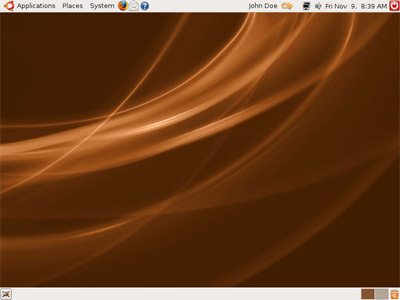


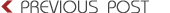
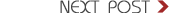



February 9th, 2008 at 1:22 am
Use Unix.
February 9th, 2008 at 1:43 am
It took me ages to get my Laptop’s Wifi Card to work with Ubuntu. I would agree with this article except I haven’t had any problems with Vista on my main PC. I’m using Xp right now on my Laptop but when I built a osx86 Hackintosh but couldn’t get the wifi card to work at all.If you are not too afraid of slight pitacy try osx86, its OSX on a PC :)
February 9th, 2008 at 2:12 am
Out of many people writing about their switch to Linux, i think you hit the nail perfectly. Many reviews are biased on either side of the fence. (Windows/OSX fanboys or Linux/BSD zealots). But the thing about needing applications for the middle is perfectly true for advanced Windows users. But i do not think such application will be written since there is no incentive to do so. The people who would be able, are more than happy with their CLI and rather write something intresting then make a frontend for CLI apps.
You might want to try OSX, many say its very nice. I don’t know myself, I am a happy CLI user (mutt, irssi, bitlbee, mpd, vi) dreaming in Pascal and Haskell.
By the way, “Linux is tsundere”. You made my day ;)
February 9th, 2008 at 2:23 am
I have to chime in with ddaedalus and agree that there’s a Linux gap for people such as myself – code-illiterate, but wanting to do more on my laptop than just word-process.
That said, if you do just want to word-process (I know several who do, and who use Linux) it’s probably the way to go, especially thinking about reliability (shades of Ockham’s Razor here).
As for Open Office and the GIMP, among my most-used programs: I’d have to not eat to save up for good alternatives, given my spending priorities. In that particular case, quality wasn’t a consideration.
February 9th, 2008 at 2:44 am
I had hardware troubles with Ubuntu, and as much as I do love it (especially Compiz Fusion), I find general performance on XP a lot better and I love XP’s font rendering and spacing and all that. In some ways I’m amazed by Ubuntu’s GUI, but its installation methods (for apps that aren’t in Add/Remove or the Package Manager) are often complicated and require prior Linux knowledge =/
February 9th, 2008 at 3:03 am
Actually this afternoon I saw your IRC quit message said “Ex-chat” and I was going hmm…
I’m on Linux Mint now (which is basically Ubuntu anyway) and also have a BLAG machine, only thing is that the BLAG machine’s configurations went crazy again after another improper shutdown (stupid thunderstorms) so I guess I need to set it up with PCLinuxOS soon.
We use OpenSUSE at uni, with Ubuntu and RHEL the semester before. OpenSUSE is a biatch to configure with networking (I pity my juniors…), can’t even set up iptables accordingly with YaST overriding it all the time.
Well, you’re a power user so I don’t think anything Linux can offer will appease you actually. Nobody else I know use three monitors on a single desktop. Plus the way you’re relying on WINE means that well, I guess you can’t take away all the Windows programs you’re used to. The only instance I ran WINE was for Notepad, since, like you said, gedit can be so annoying.
What I didn’t like with the distros I worked on at uni was dependency hell with RPM-based distros. I had to practically bookmark every single RPM distro site out there. It also took me so long to know of a good download splitter for Linux – d4x.
All in all, I think that different distros already target different people (Ubuntu wants to be the friendliest out there… can’t disagree actually, if you think of stuff like Slackware and Gentoo) but it’s the strong grip of proprietary software on certain aspects of our techworld that makes it less easier for them to migrate.
I seriously wanted to use this but the setup died everytime T_T (tried Momonga too… 60% of stuff didn’t work)
February 9th, 2008 at 3:24 am
I have recently tried out Ubuntu on a spare laptop as well. My main problem with it is that I have problems typing in Japanese!
I added the ubuntu jp source, added the necessary packages, and did a few command prompt commands (copied from ubuntuforums), and I was able to type in Japanese just fine everywhere, except in flash!
So whenever I visit niconico, I basically had to type comments somewhere else, then copy and paste the comments back into the viewer, and press enter. It basically makes commenting in niconico very poor.
And yeah, web pages look horrible in firefox because of the fonts…
February 9th, 2008 at 4:01 am
I’ve always wanted to try linux but just havent got the time or spare set up to try it on… I may try that partitioning you mentioned… Alas, I also believe I would be too lazy to really do it =P
February 9th, 2008 at 4:11 am
Linux Mint is better with drivers than Ubuntu, because it downloads and uses commercial drivers if you want it to. Also I read one reviewer reporting that for the first time in his Linux experience he was able configure for multiple monitors. That said, Mint feels a little … wonkier than Ubuntu. It doesn’t crash, but it feels less stable for some reason.
February 9th, 2008 at 4:36 am
I read random lines, if that counts ;P
February 9th, 2008 at 5:30 am
It’s a shame to refuse to deal with command lines, really. Mouse clicks only only get you so far. I’d say it’s easier to explain oneself with words rather than tapping one’s finger.
February 9th, 2008 at 7:23 am
I only use ubuntu when modifying my partition and changing boot flags. The last time I used it is when i was installing Mac OSX leopard on my pc : )
February 9th, 2008 at 7:26 am
lolz after knowing that wine can run Photoshop CS2 pretty fine I really fall in love with Ubuntu. Now whenever I start my XP laptop the only word in my mind is “LINUX”.
Know it’s hard to use command lines since I tried a dual-OS of XP and Ubuntu before, but if one has the determination, he can do it :)
February 9th, 2008 at 7:32 am
I’m using Feisty Fawn since it’s release too (mainly because my Windows insists on my RAM being deffet and crashes constantly) and well…many apps a easy to install, just klick&done, but as you said…some are not.
I can’t bring my TV Card to do anything for example.
But Fusion is the most awesome invetion i’ve seen in quite some time.
I was using 2 monitors with windows (cause tabbing sucks), but the multiple rotation screen is much more convenient.
Though my 2nd monitor is doomed to rot now.
Whats really funny is that there are a lot of Games (mainly anime games) that won’t work with my Windows (yeah i did all the unicode stuff, still doesn’t work), but they run just fine with wine. Great invention too.
February 9th, 2008 at 7:38 am
Time to make your own “Tsundere Linux” distro, DM. Maybe users might enjoy the abuse then :)
February 9th, 2008 at 7:47 am
I read it ^^ Very interesting, an interlude from the usual.
February 9th, 2008 at 8:45 am
I have to say that I don’t completely agree with DM, however I rather belong to the better skilled ppl according to this post :-)
For one, if you don’t need to have windows spanning multiple screens, configuring a static n-screen monitor setup becomes rather easy. However I don’t know what would happen during screen switching of an OpenGL app (it probably would have to use some special tricks in the app itself). And Compiz Fusion 99% would shit bricks seeing a non-Xinerama (i.e. Windows-style) multi-screen setup.
As for rest of the points – Fonts are tricky, especially given the way the community choosed for dealing with fonts in new apps, which keeps all the nice rendering stuff away from older and makes for a lot of weird hacks. Though most of the time I don’t have troubles with fonts now.
However, the last time I tried Ubuntu it couldn’t install on my well tried, linux compatible computer :-D
February 9th, 2008 at 8:58 am
Seraphim :
I imagine that OSX86 will have more compatibility and driver issues than Linux. >_>
Farplaner:
I didn’t try Japanese input, but I did have problems getting Flash to work in Firefox.
Peter S:
Ubuntu can download closed source drivers too. I was actually using Nvidia’s commercial driver in Ubuntu.
I’m pretty sure multi-monitor setups can work if you don’t rely on auto-config apps and edit xorg.conf yourself, but the problem is that I have multiple monitors on two graphics cards, which seems to cause some problems.
mt-i:
As I said, I don’t mind messing with the CLI, which was how I got my sole monitor working anyway. (The built-in GUI monitor dialogue is completely useless.) But I think Linux relies on it too much. Apt-get for one should be something that has a completely functional graphical replacement.
And wow I’m surprised so many techies read my blog.
February 9th, 2008 at 11:50 am
I’m using Debian as main OS since the release of OpenOffice 1.0, before that various linux distro has been my secondary OS. Still using windows though, still can’t find good video editing on linux and aegisub, the linux version crashed every 5 minutes :(.
I’ve got no problem on japanese input (using uim+canna). Flash works but often crash opera/konqueror/firefox. Fonts looks better than windows counterpart (gotta build your own libfreetype). Got no problem playing any codec/format. Multihead worked once, but failed again when upgrading nvidia driver, but only got 1 monitor now. Of course all of that came from hours spent on tweaking configuration on CLI :D
BTW, the only time I reinstall my Debian is when I switched from 32-bit to 64-bit. I changed hardwares, even main HDD many times but I only need to change some configs.
February 9th, 2008 at 11:55 am
Compiz is win.
February 9th, 2008 at 12:15 pm
Using the default OS linux Xandros on my Eee PC. Activated the full desktop mode and good to go…
February 9th, 2008 at 1:25 pm
Linux is something that is kind of an “unsorted” OS for me (for lack of any better word this late at night). I’ve ran Slackware, Fedora, Ubuntu/Kubuntu/Xubuntu, and SUSE/openSUSE each for quite some time; and I am currently running Debian dual-booting with Windows XP. Along with these, I’ve also ran about two or three dozen other Linux/Unix distributions (everything from Solaris, to Knoppix, to DSL, to Symphony OS, to the end of the world), but not for very long. I’ve done these on my laptop and desktop. I’ve also ran every version of Windows out there, along with recent versions of Mac OS X.
What I mean by “unsorted” is that it’s not clearly productive or non-productive. It goes back and forth depending on what I am doing at the time. Windows XP is, obviously, the industry standard and does most anything you want it to (people that say it crash constantly, or this, that, and the other don’t know what they are doing; if you can use a computer properly, you can keep Windows stable). But it does have its limitations; though it’s hard to beat the obvious compatibility and vast amounts of software. What’s nice about Windows it that is probably has the perfect amount of first-party integration and third-party integration. This allows it to be an OS that can grow with Microsoft by its side patting its back.
Mac OS X is very nice to use, but is simply too limited when you want to get dirty with the OS. It almost has too much first-party reliance, but this can be easily seen as a good thing. I have recently decided to buy a Mac for my next desktop, so some thing’s right about it. It’s a machine that can do a lot, but almost feels like Apple is holding your hand along the way all the time. It would be nice to use Mac OS X in more of a Unix way; but I guess this would ultimately defeat the purpose that Apple is aiming for: integration and easy of use. Again, I plan to buy a Mac for my next desktop, as I do like what Apple is doing with it and the hardware. But, honestly, I can’t imagine running it without BootCamp and a version of Windows XP or Vista.
Linux, however, can be a very stable, very productive, very usable OS. Though, at the same time, I never find myself using it without a way to run Windows. So I think it’s still a long ways from replacing Windows, or at least being a suitable alternative. I know that there are many out there that run the OS without even thinking about Windows ever again; but, realistically, it’s hard to use the OS without Windows XP on another partition or Wine if you live in the real world. I do a little bit of everything; obviously I do the basics (surf, word processing, videos, et cetera), and I like to do much more advanced things. But until I can confidently install Linux on my primary machine without Windows nearby, I can’t see the OS growing out to the “simple” user.
It’s becoming more-and-more clear that Linux is trying to standardize in order to gather that “simple” user base. While there’s still a split with package managers and all of that, clear winners are rising in the Linux world. Essentially three or four Linux distributions dominate the overall Linux world; these being Ubuntu, Fedora, Debian, and (while it goes back and forth) openSUSE. Distributions such as Slackware, Gentoo, Mandriva, et cetera that used to dominate the users are becoming less-and-less used. They are being replaced in favor of simpler manifestations of the OS. This is something that both helps the OS and hurts it. It helps because it is becoming a more likely candidate for a widespread OS. Software such as OpenOffice.org and GIMP are slowly creeping in on monopolies such as Microsoft Office and Adobe Photoshop. But this also creates a fissure in the idea of Linux. Customization and choice is something that Linux is proud of. With these standardizations, this open-minded OS becomes more-and-more defined. Hence, in more recent years, we’ve seen distributions similar to Ubuntu, and less distributions similar to Slackware.
But, again, as much as Linux is an OS that I adore, I can never give it my full love. I always need Windows by my side just in case. Linux just isn’t mature enough yet to replace the standard. Mac OS X has, in recent years, almost done this. Apple has made sure that the OS is more compatible with life. And this is very important. With Linux, however, something is always wrong. At the end of the day, it takes time and wits to do something beyond type in “www.” in a web browser. While it’s nice that Linux has the “open source” philosophy attached to almost everything that spawns from it, this is also a pain sometimes. It is easy to edit things to be the exact way that you want them with some time. My current setup of Debian took about six to seven hours after install to make feel “right.” Now it feels like it’s my OS. I rule it. But, at the same time, sometimes I get sick of having to mess with it to do something seemingly simple. This gets even more complicated when working with something not so standardized, such as laptop hardware. Sometimes I want to just be able to jump on, do something, and get out. But I often find that’s not the case with Linux. You have to do the work to get the results. This is something that keeps that “simple” user base away, and hugging their Windows blanket. It’s something that needs to be solved in some way in order to make the OS something that can be used on an everyday basis without the need for Windows in any form (whether it be via dual-booting, Wine, drivers, et cetera).
Again, Linux has a long ways to go before it can become something that goes beyond Windows. It needs to be nurtured more. But it’s getting there for sure; Linux, in the last two to three years, has gotten more easy to install and setup. The ability to use the OS has increased tenfold. So something is definitely coming of it. And while its dark followers will say that it has always been an OS that could be used independently, the honest answer is the real world prevents that. But the more Linux approaches that level of singularity, the more it will be used. People are getting sick of Microsoft’s ways, especially with the release of Windows Vista to a crowd of disappointed faces. It’s clear that Microsoft is loosing part of its monopoly, as Mac sells are rapidly increasing, and Linux distributions such as Ubuntu are starting to explore the rooms of regular users.
But, alas, I will end my paper here. I could go on for webpages about my opinions of the grand three OSes…but to save you the eye strain, I will conclude my message here.
February 9th, 2008 at 7:04 pm
There are various GUIs for APT, I believe. I use aptitude, which is arguably not graphical, but still much friendlier than apt-get; but I thought the default package manager on Ubuntu was Synaptic (and Gdebi for local packages)?
February 9th, 2008 at 7:08 pm
I’m more of a mac guy myself, though i have used Linux on desktops in the past.
In fact, i did use Ubuntu on my macbook for a while last year – though the novelty soon wore off and i grew frustrated as i was often trying to fix things up (e.g. the ugly look of wine, the latest update which broke something, or the monitor settings app which screwed up the dual screen config). (ala http://www.cuppadev.co.uk/2007/10/29/linux-on-the-desktop-was-i-crazy/ )
Thus i decided to just use what worked best for me; and that was Mac OS X.
February 9th, 2008 at 10:44 pm
I never got Linux to run on my computer. I gave up on it.
Did you try any other OSes on your computer besides XP and Linux?
February 10th, 2008 at 11:41 am
Ah,I tried linux as well,but I don’t have much to say except everything everyone beat me too…
February 10th, 2008 at 2:58 pm
Linux is cool — very fun toy, but the support problems keep it from being useful to me as a primary OS, as DM alluded to. WinXP is cool; my primary OS of choice. (Vista sucks.) Mac OSes also blow. :P
And frankly, GIMP owns the hell out of Photoshop. It’s free, unlike overpriced Adobe products, so you can use it with a light wallet without the ethical problems of pirating software (if you care about that kind of thing — not many people do). There’s not a single function Photoshop can do that GIMP can’t *that I actually care about using*, and I’m a professional CG artist and tend to use some pretty advanced features. I honestly can’t think of many things Photoshop can do that GIMP can’t unless you’re trying to do something really weird or obscure — or you’re just too lazy to figure out how to make it work in GIMP. (I’m using the global your here, not the “you specifically” your.) But hey, to each their own. If you’d rather pay way too much money or pirate a program when you could be getting something just as useful for free, more power to you.
February 11th, 2008 at 4:10 am
I find myself spending more time trying to fix all the problems and setting up all the “hidden” options and reading up and searching for whoch package to use than actually using it to produce anything.
February 11th, 2008 at 9:58 am
I had to admit I’ve been using Linux only in the last 4 years, starting with Red Hat Linux (before it became “Fedora”), migrating with Knoppix (because I find surfing the Internet in it much, much faster on my campus network), before finally settling on Ubuntu.
I’m currently using a Wubi installation on my Vista computer (WHY, OH WHY DID I CHOSE THIS OS?!), and am currently toying with virtualization of my Vista OS (M$, to hell with your licensing hell!) over Linux.
I think the problems of running Windows-only applications on Linux can be worked around by using virtualization. Wine is quite stable right now, but if anyone is being picky over little details, go for virtualization. It’s a pain in the ass, I have to admit.
I think with the proliferation of Linux-installed computers, it shouldn’t be far off when the next generation of computer users will be technically adept in using Linux.
February 13th, 2008 at 7:06 am
I’ve been using Ubuntu for a while, and I still hate the amount of configuration available in Xorg; ridiculous.
I really hate Windows, even though linux seems to absorb way more time in tweaking.
Personally, linux/Ubuntu has won over Windows. The only place where I found windows fitting was with video playback in MPC, but since I’ve spent some time configuring mplayer, Ubuntu wins there as well.
It’s a good choice :)
February 13th, 2008 at 5:56 pm
At one point, a widespread fear of the BSA and law-enforcement agencies forced computer shops to use Linux instead of pirated Windows. I was among the guys who had to install Ubuntu, then try to learn each and every nook and cranny of the OS, and then optimize it to peak performance. For a while, I really loved using Ubuntu.
From my POV, Ubuntu Linux is downright solid and devastatingly fast on a stock 128MB AMD Duron machine if it’s installed correctly. With WINE (and a bit of understanding how to use it — RTFM is strictly demanded) Office and Photoshop can be used just like in XP. Having also cut my teeth on MS-DOS, the OS also brings out the old command-line knowledge that I enjoy using; networking tools galore!
But the OS isn’t easy to use if you want to work and play; it’s more for work (better used with OpenOffice in school and government where bulk purchases of licensed Windows could be woefully expensive) and it’s impossible to use a Korean online game within Cedega (INCA Gameguard memory conflicts), and hardware issues — some videocards and drivers have to be installed and configured carefully in order to work under Ubuntu.
If I had a PC of my own, it’s going to dual boot with XPSP2 and Ubuntu. :D
February 14th, 2008 at 12:25 am
I don’t need some unsupported basement-hack as my OS. I’ll stick to OSX as my main and dual-boot to XP as my 2nd. I really suggest to all that they try OSX. It really is innovative. Theres no CCCP for it, but VLC and MPlayer do the job. You can also install Perian & flip4mac for viewing via Front Row.
You can also expect something called “support”, and you wont have to worry about hacking your homemade basement-hack drivers to get anything to work. Thats if it ever works at all.
Oh ya, and that whole eye-candy thing was started by Apple back in 2000, so we got some pretty nice eye candy ourselves. *cubes*
February 18th, 2008 at 5:16 pm
Somebody should shove this to Bill Gates’ @ss. Even my rig can take, I refuse to install Vista, a d@mn resource hogger… Still like my trusty XP
February 18th, 2008 at 9:01 pm
Read all of it, although half of it sounded Martian. :-P anyway, i’m sure Linux will be the new force to reckon with once Microsoft decides to focus on Gaming Consoles more
February 21st, 2008 at 9:44 am
Been running Ubuntu since last year.
It’s worth the time and effort to learn. Seriously and most problems can be solved by doing some research on the ‘net.
February 23rd, 2008 at 7:21 pm
Hey dark mirage, whats your current PC setup?
February 29th, 2008 at 4:52 pm
I took the same route as you. First with gentoo, which was when I was 13, I installed it in about 5 days. Haha, then I screwed around with ubuntu. Although I used beryl for the effects demonstrated in that video. Some are useful. Oh, and to tell you the truth Dark Mirage, my mouth dropped on your P.S. note on OS X being overpriced. I’m guessing you weren’t comparing it to Vista, which if you were on that note, you’d would be way off. $129 is a fair price for the newest version of OS X in my mind. I see it on a large scale- the OS is a major software choice and I don’t see how anyone could expect it to be cheap.
Otherwise, good post, I actually found this one more interesting than the animus. :P
March 9th, 2008 at 4:30 am
I’ve run Gentoo since 2004 (I used a stage 1 install, woohoo for oldschool and -O2 -march=c3 -m3dnow -ffast-math) and I loved it. Since I always run Linux on old computers, though, I’ve switched to Arch Linux since then. It’s easier to conrol what runs in the init levels (just edit rc.conf), and doesn’t install tons of crap by default. And doesn’t take up as much RAM.
One reason why I haven’t switched to Linux yet is that in order to operate on files with non-ASCII filenames, I have to use X. And believe me, I have a lot of files with Chinese, Japanese names and some with weird characters. Mostly songs. Unlike most people, I don’t leave X running all the time, and I hate firing up X just to go ‘chmod 666 ChineseSong.mp3′. Since you’re using Linux as your desktop OS, I assume you’ve already solved that problem?
Then there’s the fact that foobar2000 is the best audio player on the planet, and nothing on Linux can touch it. Once I get good enough at C this will be remedied, though. The world needs a foobar2000 alternative for Linux. And the PSP.
Then there’s the issue of VIDIX not working on Intel integrated graphics, and XV doesn’t like HD content, so I have to search on the web for an obscure line to put in my xorg.conf so XV doesn’t throw an error message.
FWIW, I ran Compiz Fusion on a Celeron 600MHz (OCed to 675) with a Radeon 7000. Everything worked great except for scrolling in Firefox… noticeably slower.
Once I build my dream 2xQuad system with nVidia graphics (naturally), though, I’ll run Linux on it.
March 9th, 2008 at 4:31 am
Yes, GIMP sucks Bill Gates’s ass.
Trackback from
aloe, dream » Blog Archive » Desktop Styling: light and yummyOctober 31st, 2008 at 9:30 am
[...] did a nice little write up on it a while back as well, and keyed on the stock visual effects, which are very nice. [...]
January 28th, 2011 at 7:20 am
Heh, shame I didn’t see this earlier. It is still console based, xrandr can do just about any screen set up you want.
Also, I imagine since the time this was written, Linux has evolved a lot more. Every Semester at my school I have helped install Linux. In the four years I have been doing it, it has gotten SOOOO much easier.