Acer Aspire One
I’ve been thinking of getting a netbook since the original ASUS EEE PC, the granddaddy of netbooks, reared its tiny 7″ screen into this world and some Intel marketing serf came up with the term “netbook”, which by the way makes zero sense when you stop to think about it.

I blame this one on moyism
I’m glad I waited a full year for the ensuing orgy of product announcements to peak before making my choice, because Aspire One is the best purchase I’ve ever made. It also has a superior product name compared to its major competitors. (Dell E? EEE PC? WTF?)
Introduction
I have the Windows XP version with a 160 GB HDD and a 6-cell battery. I bought it for 600 SGD (400 USD), which is somewhat cheaper than its normal retail price. This is because SingNet recently bundled them with its broadband internet plans and a lot of people are unloading them online.
The Good
- Battery – Long battery life; 6-cell battery lasts 6-7 hours with wifi use.
- Portable – Small and compact; fits in my normal sling bag.
- Functionality – Has built-in multicard reader, webcam, and all the basic ports.
- Usability – Runs Photoshop and older games surprisingly well.
- Screen – Very bright; I prefer reflective screens to matte screens.

The Bad
- Touchpad – Horrible touchpad; not unusable but would prefer not to.
- Keyboard – Not the best keyboard ever but badness is on par with most netbooks.
- Heat – Bottom left where the HDD is gets pretty hot after extended use; bearable considering small storage space of SSD.
- Weight – Not as light as it looks; 1.26kg with the 6-cell battery; not a huge issue due to tiny size and long battery life.
- Drive – No DVD drive makes installing Ubuntu a slight pain; fine for everything else with Daemon Tool and network sharing.
Random
I’ve been using it for a few weeks now and I think it’s really lived up to my expectations (for once). The 8.9″ 1024×600 screen is quite decent, surprisingly. The 1.6ghz Intel Atom processor runs everything I need in a laptop, including Office 2007 and Photoshop, and it plays videos just fine. The portability is the cake and eating it is great.
I installed Intrepid Ibex on it in dual-boot configuration using a USB flash drive, and it’s pretty awesome. It does take a lot of tweaking to work properly (as usual) and the sound support leaves much to be desired but it’s not a deal breaker.

Aspire One running Ubuntu 8.10
I was quite pleasantly surprised to learn that a patched madwifi driver adds injection support to the AR5007EG wireless module used by Aspire One. This discovery happened to coincide with the release of the new WPA exploit for Aircrack, so I ended up spending the whole day playing around with the latest built of aircrack-ng for Linux. (No illegal acts took place.)
Sadly, when it comes to aircracking, the patched AR5007 seems to perform much worse than the Netgear WG511T PC Card — which also uses an Atheros chipset — I bought on Ebay for my old Samsung laptop. This means that if I ever had to crack a WEP passkey to save my life someday, my chances of survival are now significantly lower.
Also, if I were to be attacked by a group of ninja assassins, the lightweight Aspire One would make a much lousier kinetic weapon than the 2.4kg 15.4″ Samsung.
Conclusion
Aspire One is good for most things that you need from a normal laptop. The low price and the long battery life of the 6-cell model are pretty sweet too. It is however definitely not a desktop replacement and should not be used as one. But unless you absolutely need to edit videos or play games on the go, the Aspire One is definitely a laptop replacement.
P.S. TKIP keys for WPA are not crackable yet, but the new exploit does make the possibility one step closer to becoming reality. Switch your routers to WPA2 today! (And use Tomato if your model supports it. It’s awesome.)




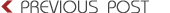
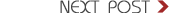



November 8th, 2008 at 8:30 pm
Weak! I bet my carbon-based magnesium-skeleton Lenova X61 could defeat your Aspire One in hand-to-hand physical combat, purely based on its cool soldier black colour and hardiness score. Though you may have underrated your netbook’s speed, which is akin to using a dagger against a long claymore, in a closed room.
November 8th, 2008 at 8:38 pm
I have always been thinking of getting a netbook but i still cannot persuade myself that I really need it. BTW I am going to install intrepid this week and I have a question. Is that conky running in the background? Do you have any good guides for installing and customizing it on ubuntu? I recently got a dual screen setup and would like to utilize the extra screen space for it.
November 8th, 2008 at 8:46 pm
Conky is pretty easy to setup. You just need to
apt-getit from the default Intrepid repository, then create a.conkyrcconfig file in your home folder. I found this config file on deviantART, copied the formatting and the display fields, and then cut out the parts I didn’t need. I had to changeown_window_typetooverrideto remove the drop shadows at the edge though.November 8th, 2008 at 11:01 pm
Eh… you say its a laptop replacement, but laptops pretty much are desktops nowadays. In fact im planning to switch to laptops permanently.
Something like a Turion X2 Ultra with 4 gig ram and any random graphic card that supports DX10 will be good enough for everything including gaming for at least a couple years.
November 8th, 2008 at 11:40 pm
hehe… seems like this is going to be a new trend in otakuism.. XD
November 8th, 2008 at 11:50 pm
@Guner
true, but for real gaming, the desktop still beats all.
@DM
does your set lags playing 720p stuff? i notice the intel gpu doesnt really handle h.264 encoding well.
November 9th, 2008 at 12:25 am
This reminds me of an ‘ad‘ I spotted a few weeks back.
Nevermind: I certainly am excited about the netbook trend, but right now, I need money to buy a simple DSLR camera as my top priority.
@DM: Consider this: sharing is caring, so why bother locking down your router? (Caveat: install a customizable redirecting and blacklist functions, and Singapore laws don’t mandate that everyone’s routers be locked down for certain reasons.)
November 9th, 2008 at 12:35 am
Aren’t reflective screens supposed to be bad for eyesight?
Lol now netbooks with SSD FTW.
November 9th, 2008 at 12:45 am
“for real gaming, the desktop still beats all.”
Yes, but only because the quality of laptop screens is not up to scratch yet and of course because of the size. I guess you could run multiple graphic cards in a desktop or whatever but thats really going overboard for most purposes. A serious gaming rig simply does not offer enough of a boost for the expenses.
November 9th, 2008 at 12:47 am
TP:
Uh because it’s my internet connection? And I actually have a home network with shared printing, Windows and Samba shared folders, and Synergy running on it.
Also, wardriving is actually illegal in Singapore even if the router does not have any active security measure, so I don’t know what you are talking about.
Leaving your router without a password is not a legally binding permission for granting access, and the person using your router can be subjected to criminal suits, even if you, as the owner of the router, do not mind. Not to mentioned that you can be subjected to lawsuits for illegal acts performed using your internet connection.
Steelkokoro:
It’s only bad for your eyesight if you use it in the sun and the sun is reflected into your eyes… Other than that, reflective screens are actually more readable, and it’s not like matte screens were designed to be good for your eyesight either.
Guner:
Personally I think it’s rather silly to use a laptop as one’s primary machine, particularly if you intend to game at all. Everything will go obsolete soon and there’s no way to upgrade only the parts that matters. It’s like if I have to buy a new 24″ LCD everytime I upgrade my graphics card.
Also, desktop replacements are not real laptops. I don’t think they fulfil the roles of a laptop. They are a highly niche market.
November 9th, 2008 at 1:46 am
I have been using my 10″ ultraportable for 4.5 years now so it’s amusing to see all this netbook nonsense take off in the last year or so.
I do think the Acer One is one of the best picks out there as well, so if I want to upgrade (considering I just spent about $100 upgrading/maintaining my ultraportable) I might just go for that.
Only thing differently I would have done is that I’d have definitely gone for the SSD.
November 9th, 2008 at 1:57 am
I will be traveling a lot in the coming years if things turn out as planned, and moving at least once and possibly more than that. Which means i have the choice between buying multiple desktops, or switching to a laptop. Thats my main motivation for switching and the ready availability of wireless broadband in recent months seals the deal.
As for laptops being outdated “soon”, not really. Be smart about what you buy and it will easily last a few years, which is right around the time you need some new hardware for the next OS. It works out.
November 9th, 2008 at 4:23 am
Congrats on getting a laptop?
-I want that wallpaper!
November 9th, 2008 at 5:12 am
I have the Asus Aspire One 150L myself (blue one though)…it kinda died on me today (HDD not responding…gonna send it in :/) but it’s still awesome.
I’m running Vista on there (may seem weird) but it runs hella good. Way better than Ubuntu did.
Well i mostly use it for Vosual Novels anyway but games like UT2k4 work too…
So congratualitions for the good choice :p
Personaly i got it for university…no place on the desk for some giant 19,4″ ntebook
November 9th, 2008 at 5:40 am
Wuhu, i was able to repair it with BIOS update mode. Yay me. Now to put Doujinshis on there.
Go Acer!
I think i have to get that 6Cell battey pack too. I got the small 3 Cells one as i bought the thing right when it came out.
November 9th, 2008 at 7:33 am
Ever since their “toilet seat” laptops, i think the quality of their laptops have improved.
i myself like this thing for its size and the long lasting batt. and it looks sexeh.. must add Natsume Rin onto it.
November 9th, 2008 at 7:59 am
http://www.abload.de/image.php?img=img_9781_resize6tg.jpg
Found my pics again… ( http://www.abload.de/gallery.php?key=JhgLvjnZ )
Btw, http://www.comtech.de/product_info.php?pID=307778&seo=Acer-Aspire-One-A150X
Acer Aspire One in ….brown. In case anyone wants one…
At least it has a bigger HDD^^
November 9th, 2008 at 9:23 am
eah these are awesome i sell these at the place i work they sell really fast and have a low return rate. id buy one but id be playin games that id need a better processor and screen :P. still love them
November 9th, 2008 at 11:55 am
Aspire one huh? Seems good, does it come with that theme for XP? or was it something that you had to install by yourself?
I own a Everex Cloudbook netbook, undergoing the perils of being an early netbook T_T. Has MPEG-4 Accelerator, but no acceleration for H.264, which is rather inconvenient.
Also, I can’t switch to WPA2, because I can’t seem to access it with all but one computer at my home.
November 9th, 2008 at 1:41 pm
@traversy
probably the uxtheme.dll mod
November 9th, 2008 at 3:17 pm
Can it run Crysis?
November 9th, 2008 at 3:18 pm
Actually I did not use the uxtheme.dll mod. There are three custom visual styles out made by Microsoft for XP that are properly certified: Zune, Royale and Royale Noir (the one I am using).
Although there’s really no reason not to mod uxtheme.dll.
Also, WPA+AES also works if you can’t use WPA2 for some reason.
November 9th, 2008 at 7:11 pm
If you have Problems with the touchpad i can only encourage you to buy one of these http://www.amazon.com/Samsung-10-White-Patented-Retractable-Windows/dp/B0017LYUHA/ref=sr_1_2?ie=UTF8&qid=1226228978&sr=8-2
Not really made for playing FPS games but they’re really good for desktop usage and stuff (scrolling is really fun with that thing) and they fit into any pocket.
And dunno what problem you had with Ubuntu + USB Stick…there are tools that automatically download Ubuntu and make it bootable from a USB device.
November 10th, 2008 at 9:53 am
I am actually thinking of getting this laptop too. The main reason is that I need some smaller laptop when I am carrying =_=. Mine right now is SO heavy
November 10th, 2008 at 3:54 pm
lol because of ‘A’ levels never blog gundam00 T.T
November 12th, 2008 at 8:40 pm
Wow, I can’t believe that you bought the Acer Aspire 1 Laptop as well. By comparison, this is indeed a good laptop.
Personally, I got one for the market price for 800SGD. Kinda sad. This one is mainly for bringing out as I have my main Laptop, Acer Ferarri 4000 at home.
Great purchase and indeed a highly recommended laptop. Acer Banzai!!!
November 13th, 2008 at 8:25 pm
I’ve been thinking to get a new notebook since mine is too old. I couldn’t even watch the HQ Gundam 00 fansub!
November 13th, 2008 at 10:31 pm
Any new laptop with integrated intel GM4500HD graphics chipset will run HQ Gundam 00 just fine.
November 14th, 2008 at 12:23 am
I actually just bought a Samsung NC10. I also checked the EEE PC and Acer too, but this one left the best impressions.
I’d also have picked the Acer first, but the touchpad did scare me off somehow.
Hope that I won’t regret this later on.
November 14th, 2008 at 8:53 am
All those 720p Anime videos play on this?
November 15th, 2008 at 2:43 am
@Kyoji
actually I ask myself about what’s the point of playing a 720p anime video if the maximum screen resolution is 1024×600? :o)
The Samsung NC10 miserably fails at the Byousoku 5 Centimeter 720p blue ray rip (but so does my desktop) ^^
Also Ureshii’s Dennou Coil is critical
But Moyashimon by BSS or PSNR’s Planetes did play normally.
I still don’t try any other video.
maybe over clocking could help but I don’t think it’s worth trying.
I don’t know about Acer or Asus EEE, but the performance should be about the same.
November 15th, 2008 at 9:48 am
That’s the lowest res the MP4 RAWs I watch are in so I was curious. Thx for the answers =)
November 15th, 2008 at 9:56 am
Sorry for double-post DM but maybe you can answer these questions too =P
@Kalimachos
Forgot to ask… what’s the battery life like in the NC10 and does the fan ever get noisy?
November 15th, 2008 at 4:47 pm
Uh I could play Code Geass raw on it. I’m not sure what encoding it was though.
I can’t hear the fan at all if there’s even one. Maybe that’s a bad thing. LOL. The battery lasts at least 5-6 hours with wifi and mp3.
November 16th, 2008 at 3:35 am
I can’t still say so much about battery life yet. I bought it on Thursday.
Today I “studied” about two hours at my library while using wifi, but at lowest brightness level and in silent mode (it’s running with only 800mhz) then I still have 75% battery left now , but this figure might not be that accurate. At maximum brightness & power when watching a movie it will probably last 4-5 hours. While surfing it should like the Acer, while the screen is slightly larger.
I can only guess why this netbook needs a “silent” mode, even at max. power I can hardly hear anything. but even then I would never consider it being noisy.
the only flaw in my opinion are the pitiful speakers, they are agreeable for youtube and stuff, but for anime I would definitely prefer to use headphones :/
ps: Moyashimon & Denno coil & 5 Centimeter are h264′s the later ones have AAC sound encode.
November 16th, 2008 at 5:09 pm
@DM
Using any kind of power scheme?
@Kalimachos
What do you mean by “silent” mode… You mean using Maximum Battery Mode? You turn the brightness and CPU down?
I’m asking all this because my laptop always ends up making ppl look up in the library. MBM keeps the fan quiet but once I plug in, even in this mode the fan will come on as the battery heats up.
One reason why I’m switching machines.
November 17th, 2008 at 6:57 am
silent mode should be the same as MBM it does turns down CPU and brightness etc.
During MBM the fan noise is either off (or close to zero when it “turns up”)
As you switch to full power mode the samsung will turn on a very small additional fan from time to time.
Nevertheless if you want to buy a netbook, I would strongly recommend to try the ergonomics in a local computer store before you order it online. Since most of the inner specifics are pretty much equal.
Although I read that the EEE PC is quite noisy.
November 17th, 2008 at 8:48 am
Thanks for info.
I already had a try out in-store. Seems fine to me. Just the little trackpad and the tiny backspace key that kind of bothers me but I’m sure I can get used to them.
So… What about the Acer Aspire One then? =P
November 17th, 2008 at 11:06 am
I didn’t set any particular power scheme. I’ve never actually heard the laptop make any noise actually.
November 20th, 2008 at 7:55 pm
There’s a small CPU fan inside. Pictures can be seen here :
http://www.aspireoneuser.com/2008/07/06/acer-aspire-one-taken-apart/
Specific guide to take apart your Acer Aspire One here:
http://www.redflagdeals.com/forums/showthread.php?t=609546&highlight=bb320
Not for the fainthearted. Removed my laptop hard disk once (last night) and wouldn’t want to do it again.
November 24th, 2008 at 6:15 am
I have an Acer Aspire One too! :D
It was so goddamn epic when I bought it. During the entire month of October, the national provider that imported these laptops in all Mexico folded under the economic crisis and the sudden rise of the dollar, and there were absolutely no 120 GB Acer Aspire Ones in the entire country. You could only buy the one with the 8 GB SSD, and that’s not a choice because I’m an engineering student and MATLAB itself weights 4 GB. You could see people selling them for $700 at the Mexican eBay!
Then, one day, my mom was buying groceries at a Sam’s Club, and she saw the Acer Aspire One. There were 20 claim tickets for the one with the HDD. She went out to buy something else at a nearby Superama. Half an hour later, there were only 8 tickets left! I was still at work, so she grabbed a ticket, called me, told me to get there at once as soon as I left from work, and we bought it with all the money we could scrounge at the moment.
And I tell you: I’m the coolest guy among my friends ever since! :D The little screen is sometimes uncomfortable (especially because I have a huge-ass 19″ flatscreen monitor at home), but it’s so light and small I can carry it around everywhere, it’s surprisingly powerful (can run Simcity 4 almost as fine as I do in my desktop with a Pentium Dual Core), and it’s awesomely practical. ^^
What I found strange is that my computer came not with a 6-cell battery, but with two 3-cell batteries…
PS: HOW THE HELL DID YOU MANAGED TO INSTALL UBUNTU ON YOUR COMPUTER!? I first tried to install it but it failed no matter what, then I tried to install Debian but it never worked good enough, then I installed openSUSE but the wireless LAN doesn’t works. :S
November 30th, 2008 at 10:45 pm
To Da_Nuke
I got Ubuntu onto my Acer Aspire One and Samsung NC 10 through an external DVD/CD-RW USB disc drive. The latest version of Ubuntu (Intrepid Ibex) which is also called Ubuntu 8.10 has a feature where by you can install and even run Ubuntu from a USB flash drive.
I got the Samsung because of its larger screen size and battery power which is around 7.5 hours on a conservative battery power scheme. The Acer Aspire One I have has a 120GB hard drive disc and 512MB RAM. It runs Ubuntu Linux (that is, the latest kernels) superbly. But the battery power is unimpressive when compared to the Samsung NC 10. There are fixes available for the integrated WiFi card.I got both of my netbooks to work within minutes by making the necessary changes to the relevant system files.